Direct-to-Film (DTF) printing is a revolutionary method for creating vibrant, durable designs on fabrics․ It involves printing designs onto a special film, then transferring them using heat and pressure, offering excellent color retention and versatility for custom apparel․
What is DTF Printing?
Direct-to-Film (DTF) printing is a modern printing technique where designs are first printed onto a special PET (polyethylene terephthalate) film using water-based inks․ This film is then transferred to a substrate, such as fabric, using heat and pressure․ Unlike traditional methods, DTF printing allows for vibrant, full-color designs on various fabrics, including cotton, polyester, and blends․ The process involves printing the design in reverse, applying adhesive powder to the wet ink, and curing it before transferring․ This method is known for its durability and versatility, making it a popular choice for custom apparel and textiles․ It bypasses limitations like color matching on dark fabrics, offering high-quality results․
Benefits of DTF Printing
DTF printing offers numerous advantages, including versatility across various fabrics like cotton, polyester, and blends․ It produces vibrant, high-quality designs with excellent color retention and durability․ The process is cost-effective, especially for small orders, and requires minimal setup compared to traditional methods․ DTF printing supports intricate details and full-color images, making it ideal for complex designs․ Additionally, it eliminates the need for color matching on dark fabrics, simplifying the production process․ The transferred designs are wash-resistant and long-lasting, ensuring a professional finish․ This method is also environmentally friendly, as it uses water-based inks and generates less waste․ Overall, DTF printing combines quality, efficiency, and affordability, making it a preferred choice for custom apparel and textile projects․
Applications of DTF Printing
DTF printing is widely used in the custom apparel industry for creating vibrant designs on t-shirts, hoodies, and other clothing items․ It is also employed in producing accessories like tote bags, hats, and fabric-based promotional materials․ The technology is particularly popular for small to medium-sized orders, offering flexibility and cost-effectiveness․ DTF transfers are suitable for both light and dark fabrics, making them ideal for a variety of fashion and textile applications․ Additionally, DTF printing is used in home decor projects, such as custom fabric prints for cushions and curtains․ Its versatility and high-quality output make it a preferred method for businesses and hobbyists alike, ensuring professional results across diverse materials and products․
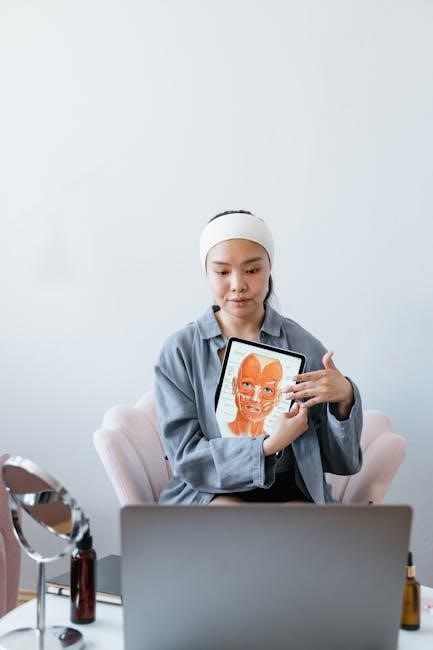
Supplies Needed for DTF Printing
DTF printer, DTF ink, PET film, adhesive powder, and a heat press machine are essential for achieving high-quality transfers․ Additional tools like RIP software and pretreated garments enhance the process․
DTF Printer and Ink
A DTF printer is a specialized device, often a modified inkjet printer like the Epson L1800, designed to print designs onto PET film․ It uses DTF ink, which is water-based and formulated for vibrant, durable results․ The ink typically includes CMYK colors and white ink, essential for achieving opaque, full-color prints on various fabrics․ The printer must be paired with compatible DTF ink cartridges to ensure proper functionality․ RIP software is also required to manage color profiles and print settings, optimizing the output for the film․ Regular maintenance, such as cleaning the print heads and ensuring consistent ink flow, is crucial for maintaining print quality and preventing clogs․
DTF Film
DTF film is a specialized polyethylene terephthalate (PET) material coated with a heat-activated adhesive․ It is designed to accept vibrant, full-color prints from DTF printers using water-based inks․ The film’s smooth surface ensures crisp, detailed designs, while its adhesive properties enable seamless transfers to fabrics․ For optimal results, print on the coated side of the film, as it is formulated to bond with the ink and transfer effectively․ Proper handling is essential; avoid exposing the film to moisture or dust to maintain print quality․ Using high-quality DTF film guarantees professional-grade transfers that withstand washing and wear, making it ideal for custom apparel and textiles․
Adhesive Powder
Adhesive powder is a critical component in the DTF printing process, ensuring designs adhere securely to fabrics․ This fine, heat-activated powder is applied immediately after printing while the ink is wet․ It bonds with the ink and film, creating a durable finish; Proper application involves using a powder booth or shaker to evenly coat the printed design․ Excess powder is gently shaken off, and the film is cured with heat to activate the adhesive․ High-quality adhesive powder ensures vibrant, long-lasting transfers․ Different types of powder are available for various fabric types, so follow manufacturer instructions for optimal results․ Handle the powder carefully to avoid inhalation and ensure a clean workspace for best outcomes․
Heat Press Machine
The heat press machine is essential for transferring DTF designs onto fabrics․ It applies heat and pressure to cure the adhesive powder, ensuring a permanent bond between the film and fabric․ Set the machine to 300-320°F (150-160°C) for optimal results, with a press time of 12-15 seconds․ Preheating the garment for a few seconds before pressing helps achieve a smooth transfer․ Use medium to firm pressure, depending on fabric thickness․ A solid platen ensures even pressure distribution․ Always follow the manufacturer’s guidelines for temperature and pressure settings․ Proper calibration and maintenance of the heat press are crucial for consistent, high-quality transfers․ Handle garments carefully while hot to avoid damage or warping․

Step-by-Step DTF Printing Process
DTF printing involves designing, printing on film, applying adhesive powder, and heat-transferring the design to fabric․ Each step requires precision to ensure vibrant, long-lasting results․
Design Preparation
Design preparation is the first step in DTF printing․ Use graphic design software like Adobe Illustrator or Photoshop to create your design․ Ensure high-resolution images and proper color mode (CMYK)․ Reverse the design and remove the background for optimal results․ Use transparent backgrounds for intricate details․ Test the design on actual fabric to ensure accuracy․ Adjust colors and sizing as needed for the final print․ Proper design preparation ensures vibrant, professional-looking transfers․ Always preview and test designs before printing to avoid errors․ This step is crucial for achieving high-quality DTF prints․
Printing on Film
Printing on film is a critical step in DTF printing․ Load the PET film into the DTF printer, ensuring it is aligned properly․ Print the design using CMYK and white inks for vibrant, full-color results․ The printer deposits ink directly onto the film, starting with white as a base for opacity․ Allow the ink to dry completely before handling the film․ Use RIP software to adjust settings for optimal ink flow and color accuracy․ Proper calibration ensures sharp, detailed prints․ Handle the film carefully to avoid dust or moisture, which can affect transfer quality․ Always follow the printer’s instructions for best results․ This step sets the foundation for a successful transfer․
Applying Adhesive Powder
Immediately after printing, sprinkle adhesive powder evenly over the wet ink․ Use a powder applicator or shaker to ensure consistent coverage․ Gently tap off excess powder to avoid clumps․ Allow the powder to cure for 1-2 minutes, forming a thin, even layer․ This step is crucial for the design to adhere properly to the fabric․ Excess powder can be reused for future prints․ Work in a dry, dust-free environment to prevent contamination․ Proper powder application ensures vibrant, long-lasting transfers․ Avoid over-powdering, as it can lead to a stiff texture․ This step is essential for achieving durable, high-quality results in DTF printing․
Transferring the Design
Place the printed film on the fabric, ensuring the design aligns with the desired position․ Cover it with parchment paper or a heat-resistant sheet to protect it from direct heat․ Set the heat press to 300°F-320°F (150°C-160°C) with medium to high pressure․ Press for 10-15 seconds, allowing the adhesive to bond with the fabric․ After pressing, let the film cool slightly before peeling․ For best results, peel the film slowly and evenly․ If the design isn’t fully transferred, repress for an additional 5 seconds․ Proper transferring ensures vibrant, long-lasting designs․ Always test on scrap fabric first to ensure optimal results․ This step is critical for achieving professional-quality prints․

Pressing Instructions for DTF Transfers
Set heat press to 300°F-320°F (150°C-160°C) with medium pressure․ Press for 10-15 seconds․ Peel film slowly after cooling slightly․ For durability, repress for 5 seconds if needed․

Heat Press Settings
For optimal DTF transfer results, set your heat press to 300°F-320°F (150°C-160°C) with medium to firm pressure․ Press for 10-15 seconds to ensure the adhesive bonds properly․ Allow the transfer to cool slightly before peeling․ Adjust temperature and pressure based on fabric type and thickness․ Higher temperatures may be needed for denser materials, while lower settings suit delicate fabrics․ Ensure the press is preheated and maintain consistent pressure throughout the cycle․ For enhanced durability, repress the garment for 5 seconds without the film․ Always test settings on a small sample first to avoid damage․ Follow manufacturer guidelines for specific fabric recommendations and safety precautions․
Positioning and Pressing
Positioning the DTF transfer accurately on the garment is crucial for a professional finish․ Ensure the fabric is smooth and wrinkle-free before placing the film․ Align the design with the desired area, using a ruler or grid for precision․ Place the transfer face-down on the garment, ensuring it is centered and evenly spread․ Apply medium to firm pressure using the heat press, ensuring consistent contact across the entire design․ Press for 10-15 seconds, depending on the fabric type and thickness․ Avoid shifting the press during the cycle, as this can cause misalignment․ For thicker fabrics, increase pressure slightly but avoid over áp dụng, which can damage the transfer or garment․ Proper positioning and pressing ensure vibrant, long-lasting results․
Peeling Methods
Peeling the DTF transfer film is a critical step that requires care to ensure a clean, professional finish․ There are two primary peeling methods: warm peel and cold peel․ A warm peel is done immediately after pressing, while the transfer is still warm, to prevent air bubbles from forming․ This method is ideal for most fabrics․ A cold peel is performed after the transfer has cooled completely, which helps prevent ghosting on certain materials․ Regardless of the method, peel slowly and evenly, pulling the film back at a 45-degree angle to avoid stretching or distorting the design․ Proper peeling ensures vibrant colors and a durable finish․ Always follow the manufacturer’s recommendations for peeling techniques specific to your materials․
Tips for Optimal Results
Maintain consistent temperature and humidity levels to ensure proper ink flow and powder adhesion․ Regularly clean and maintain your DTF printer to achieve sharp, vibrant prints․

Maintaining Proper Temperature and Humidity
Maintaining the right temperature and humidity is crucial for successful DTF printing․ The ideal temperature ranges from 68°F to 77°F (20°C to 25°C), while humidity should be around 50%․ A stable environment ensures consistent ink flow and prevents clogging․ High humidity can cause ink to spread unevenly, leading to blurry prints, while low humidity may result in overly dry ink․ Additionally, avoid placing the printer near direct sunlight or heating vents, as these can fluctuate temperatures․ Regularly monitor your workspace conditions to maintain optimal printing performance and longevity of your DTF printer and supplies․
Regular Printer Maintenance
Regular maintenance of your DTF printer is essential to ensure optimal performance and longevity․ Clean the print heads and ink tubes frequently to prevent clogs, and flush the system with cleaning solution when switching inks․ Check for dust and debris inside the printer, as these can interfere with print quality․ Use a damp cloth to wipe down surfaces and ensure proper ink flow․ Additionally, perform regular calibration of the print heads and adjust alignment settings as needed․ Use RIP software to monitor ink levels and color profiles, ensuring consistent and vibrant prints․ Proper upkeep will prevent costly repairs and maintain the quality of your DTF transfers;
